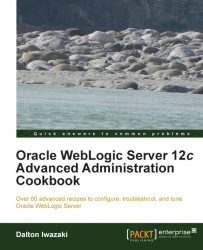This recipe will cover other WebLogic cluster adjustments needed for high availability in production. The parameters are Failure Action, Panic Action, Cluster Address, and Number of Servers in Cluster Address for the cluster, and CrashRecoveryEnabled for Node Manager.
To change the Node Manager
CrashRecoveryEnabled parameter, edit the configuration $WL_HOME/common/nodemanager/nodemanager.properties file in all machines.
The cluster parameters are changed using the Administration Console or WLST.
To change the Node Manager's parameter:
Log in as a
wlsuser to shell and shutdown Node Manager:[wls@prod01]$ ps aux | grep weblogic.NodeManager | grep -v grep | awk '{print $2}' <PID> [wls@prod01]$ kill -9 <PID>
Edit
nodemanager.properties:[wls@prod01]$ vi $WL_HOME/common/nodemanager/nodemanager.propertiesLocate the
CrashRecoveryEnabledparameter and change the line:From:
CrashRecoveryEnabled=falseTo:
CrashRecoveryEnabled...