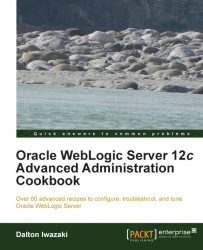The WebLogic Administrator username and password are used to start up the WebLogic Server instances. They are stored encrypted in the boot.properties file.
This recipe will provide the steps to recover the username and password from the boot.properties file of the PROD_DOMAIN domain.
Carry out the following steps to recover the WebLogic Admin password:
Log in as the
wlsuser to shell and set the domain environment variables for the domain you want to recover:[wls@prod01]$ cd $DOMAIN_HOME/bin [wls@prod01]$ . ./setDomainEnv.sh
Start WLST:
[wls@prod01]$ $WL_HOME/common/bin/wlst.sh
Run the following WLST commands to display the username and password:
from weblogic.security.internal import BootProperties BootProperties.load("/oracle/Middleware/user_projects/domains/PROD_DOMAIN/servers/PROD_AdminServer/security/boot.properties", false) prop = BootProperties.getBootProperties...