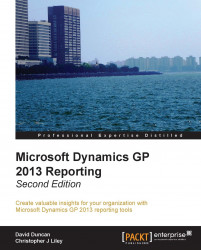One of the most useful tools for locating data when being tasked with writing reports against Dynamics GP data is the Resource Descriptions tool within the application itself. Resource Descriptions are broken into three distinct windows: Tables, Windows, and Fields. Typically, we find ourselves using a combination of these three windows to locate the specific data we are looking for. There is not really a right or a wrong way to use these windows. Each report developer or consultant could argue that the way he or she uses the windows is the correct way; but ultimately, as long as we are able to identify and find the data we need, we will be that much closer to creating an accurate report that fills our users' needs.
The various Resource Descriptions windows are located by navigating to Microsoft Dynamics GP | Tools | Resource Descriptions.