Once we have identified our physical table name, we can begin to use SQL Management Studio to view the data in the table. To accomplish this, we can write simple select statements to view the data. This can be very useful, as it allows us to see actual data in the underlying table. So, if a user tells us they need information they are entering in Sales User defined fields, we can view that data directly in the table to be sure we are capturing the requested data. A helpful tip for this is to open the Sales User-Defined Fields Entry window in Dynamics GP for a specific document number. Then, in SQL Management Studio, we can select the record from the table (in this case, the SOP10106 table) that equals the same document number we are looking at in the screen. This allows us to ensure we are looking at the correct data.
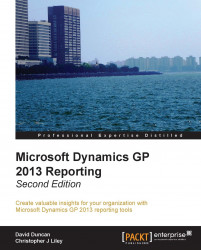
Microsoft Dynamics GP 2013 Reporting - Second Edition
Microsoft Dynamics GP 2013 Reporting - Second Edition
Overview of this book
Table of Contents (21 chapters)
Microsoft Dynamics GP 2013 Reporting
Credits
About the Author
Acknowledgments
About the Author
Acknowledgments
About the Reviewers
www.PacktPub.com
Preface
 Free Chapter
Free Chapter
Meeting the Reporting Challenge
Where Is My Data and How Do I Get to It?
Working with the Builders – SmartList and Excel Reports
Report Writer and Word Templates
Utilizing the SSRS Report Library
Designing Your Analysis Cubes for the Excel Environment
Utilizing Analysis Cubes for Excel for Dynamic Reporting
Designing Financial Reports in Management Reporter
Viewing Financial Reports in Management Reporter
Bringing it all Together
Comparing the Dynamics GP Reporting Tools Against Different Reporting Challenges
Index
Customer Reviews

