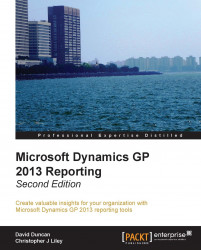Now that we have deployed the predefined SSRS reports, there are multiple ways to access and use these reports with Dynamics GP 2013. We are able to view these reports via the functional area pages in their report list, by going directly to the Report Manager site or by using report assignment to assign reports to the available maintenance windows.
One of the more efficient ways for a GP user to access the predefined SSRS reports is directly through the application. As long as the reports are deployed in the correct folder structure through Reporting Tools Setup, they will be available in the area pages. Once a functional area page is open, selecting Reporting Services Reports will open a list of the deployed SSRS reports for the functional area.