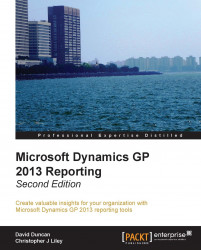With the separate Business Analyzer add-on for Microsoft Dynamics GP, users can view the charts and KPIs that are installed with the predefined SSRS reports that we have described earlier in this chapter. Business Analyzer offers users the ability to view these highly-visual presentations of information either through a separate Business Analyzer client installed on the client workstation or directly from the GP 2013 Homepage. While Business Analyzer is not a reporting tool in the sense that we can use it on its own to create a report from scratch, it is an important enough vehicle for displaying and distributing valuable reports developed in SSRS that we felt it worth being included in this chapter.
Before we can use this functionality available through Business Analyzer, however, we must first install and configure it.