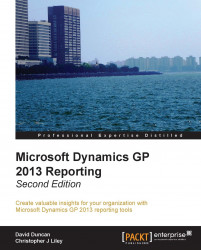Once we've installed the predefined reports metrics, we need to define which users will have access to these objects. Security for SSRS reports is two-fold: first, we must grant access to the actual reports in the Report Manager, and then, we must grant the database access to the report so that it can actually retrieve data from the database.
Note
Note that after the initial deployment, only users who are members of the web server's local administrator group and the database server's local administrator group will be able to view and generate reports from the Report Manager. All other users must wait for the security policy to be modified so that they can also view and generate data for the reports.