Earlier, we discussed connecting to the Analysis Services database via SQL Server Management Studio. As we saw then, connecting to the SSAS database via SQL Server Management Studio is useful in some situations, such as when we need to add or remove users to security roles or when we need to process the entire database at once. By and large, however, most of our access to the Analysis Services database will occur through SQL Server Data Tools. SQL Server Data Tools replaces the more commonly known
Business Intelligence Development Studio (BIDS). If you are using SQL 2008 or earlier, then use BIDS in place of SQL Server Data Tools for the remainder of this chapter. Each product is installed as a component of the SQL Server installation, and is found under the same Program Files folder as SQL Server. Those of us who are familiar with Visual Studio will have no problem using SQL Server Data Tools as it's nothing more than a spinoff of Visual Studio...
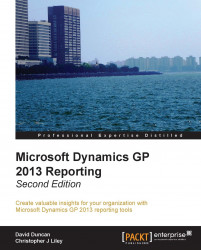
Microsoft Dynamics GP 2013 Reporting - Second Edition
Microsoft Dynamics GP 2013 Reporting - Second Edition
Overview of this book
Table of Contents (21 chapters)
Microsoft Dynamics GP 2013 Reporting
Credits
About the Author
Acknowledgments
About the Author
Acknowledgments
About the Reviewers
www.PacktPub.com
Preface
 Free Chapter
Free Chapter
Meeting the Reporting Challenge
Where Is My Data and How Do I Get to It?
Working with the Builders – SmartList and Excel Reports
Report Writer and Word Templates
Utilizing the SSRS Report Library
Designing Your Analysis Cubes for the Excel Environment
Utilizing Analysis Cubes for Excel for Dynamic Reporting
Designing Financial Reports in Management Reporter
Viewing Financial Reports in Management Reporter
Bringing it all Together
Comparing the Dynamics GP Reporting Tools Against Different Reporting Challenges
Index
Customer Reviews

