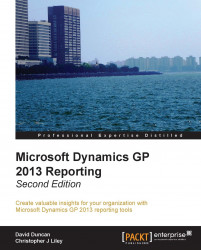When creating a connection to the cubes, an individual connection must be created for each cube. For example, if we wanted to get information out of our Financials cube and our Sales cube, we would need to create two connections in order to accomplish this.
Older versions of GP offered a Create PivotTable window that could be used from within the Dynamics GP application, to create Excel worksheets with PivotTable reports using data from our cubes. However, there were downsides to using the Create PivotTable window as follows:
It required a Dynamics GP license, as a user must be logged into Dynamics GP in order to use the window
It did not let us preview the resulting PivotTable
The preferred method, as it was then, is to simply use Microsoft Excel to make the necessary connection to the cubes, as this allows us to preview the results as we are building our PivotTable.