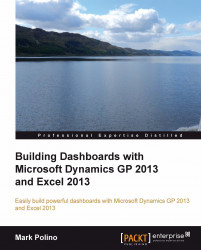Icon sets are a great way to segregate data with an identifier based on thresholds. For example, we can say that any time revenue is above a certain number, we're doing fine. If it's between two numbers; we're worried, and below a certain number we're in trouble. Icon sets let you represent data like this graphically. A firm might say that monthly revenue over a million dollars is fine, revenue between 750,000 and a million is okay, and revenue under seven fifty requires management to intervene to find out what's going on.
The first tier can be represented by a green circle, the middle tier by a yellow triangle, and the last tier by a red diamond. This gives anyone even glancing at the dashboard a good idea of what needs their attention.