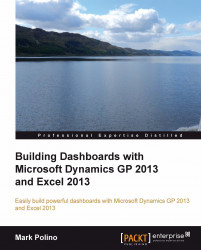A speedometer chart is a classic dashboard presentation tool, but it's not a chart available in Microsoft Excel. Excel guru and Microsoft MVP, Mr Excel, offers a speedometer chart add-in for Excel for $99. But it doesn't work with versions greater than 2003, so we're going to build one.
Speedometer charts are just what you would expect. Like a car speedometer, a speedometer chart has a dial and a needle with the needle moving from left to right depending on the value. They are extremely useful for showing levels. In our case we're going to build one that shows the level of cash. We'll add some red, yellow, and green indicators to help users understand whether the level of cash is acceptable. Our finished speedometer chart should look a lot like this:

Because a speedometer chart doesn't exist as a type in Excel 2013, we are going to build it with an optical illusion. Our speedometer chart uses half of a pie chart to make the needle and half of a doughnut chart to make the...