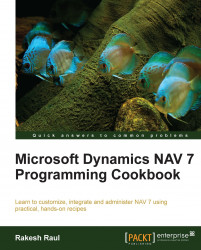It can be very useful to parse a string and retrieve certain values. This recipe will show you how to examine the contents of a string and manipulate that data.
Let's create a new codeunit from Object Designer.
Add a function called
RemoveNonNumeric. It should return a text variable calledNewString.Add the following parameters for the same function:
Name
Type
Length
String
Text
30
Now add the following global variables:
Name
Type
Length
OldPhoneNumber
Text
30
NewPhoneNumber
Text
30
I
Integer
Write the following code to the
RemoveNonNumericfunction:FOR i := 1 TO STRLEN(String) DO BEGIN IF String[i] IN ['0', '1', '2', '3', '4', '5', '6', '7','8','9'] THEN NewString := NewString + FORMAT(String[i]); END;
Write the following code into the
OnRuntrigger of the codeunit:OldPhoneNumber := '(230) 299-876'; NewPhoneNumber := RemoveNonNumeric(OldPhoneNumber); MESSAGE('Old Phone Number: %1\New Phone Number: %2', OldPhoneNumber, NewPhoneNumber);To complete the task, save and close the codeunit.
On executing the codeunit, you should see a window similar to the one shown in the following screenshot:

A string is actually an array of characters. The same array syntax will be used to access the individual characters of the string.
We start with a FOR loop that begins at the first character, with index 1, and goes on until we reach the end of our string. This is determined using the STRLEN() function, which stands for string length. As the first index is 1, the last index will be N or the number of characters in the string.
Next, we access the character at that index using square brackets. If the character is a number, meaning we want to keep it because it is a numeric value, we add it to our resulting string.
Note
NAV comes with plenty of built-in string manipulation functions to remove characters, return substrings, find characters within strings, and many more. A search in the Developer and IT Pro Help option of the Help menu of Microsoft NAV Development Environment for string functions will give you a complete list.
The CheckIBAN function of the 79, Company Information table is a simple example of string manipulation to validate
IBAN (International Bank Account Number). IBAN is internationally agreed on and adopted. It consists of up to 34 alphanumeric characters: the first two letters are the country code, then two check digits, and finally a country-specific Basic Bank Account Number. The same is validated by manipulating the input string using various functions. The following code gives you an example for the same:
IF IBANCode = '' THEN EXIT; IBANCode := DELCHR(IBANCode); Modulus97 := 97; IF (STRLEN(IBANCode) <= 5) OR (STRLEN(IBANCode) > 34) THEN IBANError; ConvertIBAN(IBANCode); WHILE STRLEN(IBANCode) > 6 DO IBANCode := CalcModulus(COPYSTR(IBANCode,1,6),Modulus97) + COPYSTR(IBANCode,7); EVALUATE(I,IBANCode); IF (I MOD Modulus97) <> 1 THEN IBANError;
There are a few more functions used to validate the string; such as ConvertIBAN, CalcModulus, and ConvertLetter. These functions can give you a basic idea to write your own code.
For more complex examples, please follow the
DecomposeRowID() function in the 6500, Item Tracking Management codeunit. The code evaluates the value stored in the Source RowId field of the 6508, Value Entry Relation table.