In the Reducing posting steps with better printing control recipe we touched on the edge of named printers functionality by turning off the system print dialog. However, there is much more than that to named printers. The idea behind named printers is to allow the assignment of different printers to different functions in Dynamics GP. For example, check printing could be directed to a dedicated check printer or invoices could be automatically sent to a high speed printer. Even better, these settings are by workstation so there is a geographic component to the setup. Users in one building can point checks to a check printer in their building without interfering with a different set of users in another building. In this recipe, we'll look at setting up named printers.
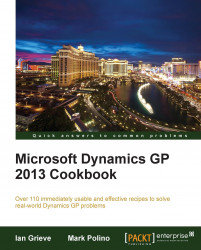
Microsoft Dynamics GP 2013 Cookbook
Microsoft Dynamics GP 2013 Cookbook
Overview of this book
Microsoft Dynamics GP is an enterprise resource planning system, essentially an accounting system on steroids, designed for mid-sized organizations. The implementation of Dynamics GP is usually considered to be complex, and people often realize there must be more efficient ways of working with the system. This book will show readers how to improve their use of Dynamics GP and get the most out of this tool quickly and effectively.
"Microsoft Dynamics GP 2013 Cookbook" picks up where implementation training leaves off. Whether you are new or experienced you will find useful recipes for improving the way you use and work with Dynamics GP. The clear recipe steps and screenshots make implementing these solutions easy for users of any level and will be sure to improve your efficiency with the Dynamics GP 2013 system.
The book starts with recipes designed to enhance the usefulness of Microsoft Dynamics GP by personalizing the look and feel of the application. Most of the recipes are designed to give tips for a typical installation of Dynamics GP, including core financials and distribution modules. The book then moves through recipes that include automating Dynamics GP to allow users or administrators to focus on value adding tasks, harnessing the power of SmartLists to leverage both simplicity and power, connecting Dynamics GP to Microsoft Office 2013, exposing hidden features in Dynamics GP, and much more!
Through the final chapters, the book covers system maintenance and extending Dynamics GP with the Support Debugging Tool and Professional Services Tools Library.
Table of Contents (22 chapters)
Microsoft Dynamics GP 2013 Cookbook
Credits
About the Author
Acknowledgment
About the Author
Acknowledgment
About the Reviewers
www.PacktPub.com
Preface
 Free Chapter
Free Chapter
Personalizing Dynamics GP
New in Dynamics GP 2013
Organizing Dynamics GP
Automating Dynamics GP
Harnessing the Power of SmartLists
Connecting Dynamics GP to Microsoft Office 2013
Exposing Hidden Features in Dynamics GP
Improving Dynamics GP with Hacks
Preventing Errors in Dynamics GP
Maintaining Dynamics GP
Extending Dynamics GP with the Support Debugging Tool
Extending Dynamics GP Professional Services Tools Library
Index
Customer Reviews

