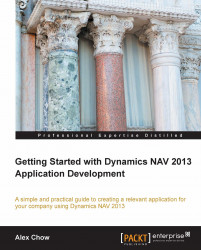There are a lot of other types of pages in the RTC, but it really just boils down to the three types that I have listed previously. These three terms are all that's necessary for you to speak intelligently with a Dynamics NAV consultant when talking about modifications that you need. If you need to know the proper naming convention for the different types of pages, they can be found on this link: http://msdn.microsoft.com/en-us/library/jj651618(v=nav.70).aspx.
I would encourage you to click around the RTC environment and get used to the "look and feel". As I've mentioned earlier, there's no way to become an awesome developer if you cannot find where you need to go. Being lost is not awesome.
There are also some simple walkthroughs that will take you through some of the modules. I highly recommend these walkthroughs as they will help you understand more about the capabilities of Dynamics NAV. They will also help you understand what is provided out of...