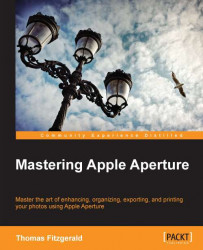One of the features notably lacking from Aperture's toolset is a duotone adjustment. A duotone is a halftone printing process made using two inks, usually black and another color. In the digital darkroom, a similar effect is created by tinting the shadows with one color and the highlights with another. While not technically a duotone, this is often a creative choice for photographers looking to create a stylized image. Many applications have a tool specifically for this technique included, but unfortunately Aperture doesn't. You can create sepia images easily enough, but there's no faux duotone effect included in the default toolset. Luckily, you can achieve similar results fairly easily by combining a few different adjustments as shown in the following steps:
In the Enhance adjustment, set the Saturation slider of your image to zero.
Add a second Enhance adjustment, by choosing Add New Enhance Adjustment from the cog pop-up menu.
Expand the Tint controls if they are...