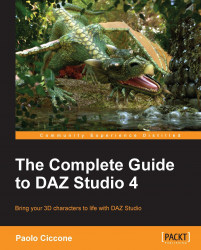The figures that we can use in Studio, such as Victoria 4 or Genesis, are completely articulated and they can be posed like a person. They are not only made to look like humans, but they also react to the poses in subtle ways that make the final result convincing. For example, while moving the eyes, the eyelids bulge and deform in ways to conform to the shape of the underlying eye orb. Once we pose a figure, we can save that pose into a file. This allows us to recall that pose without spending all the time that was initially needed to pose the figure. To apply a presaved pose, all that is needed is to load the base figure, and then apply the saved pose to it. Files that store poses are called Pose Presets, and Studio comes with a few of these presets already installed with the program.
Let's first explore this approach.
We start by adding a female Genesis figure to the scene. We have seen the steps before, but here they are again:
Click on the Smart Content tab.
Click on...