Although SketchBook Pro has plenty of tools, you don't need to understand all of them at once to get started. As you use the program, you will easily become familiar with all the options. As shown, there are many places to find these tools, so you don't have to worry about opening a specific tab to find your favorite tool or brush. In the next chapter, we will discuss how to tweak the properties on these tools as well as set preferences and customize SketchBook Pro.
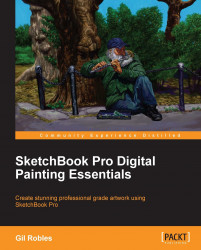
SketchBook Pro Digital Painting Essentials
By :
SketchBook Pro Digital Painting Essentials
By:
Overview of this book
Sketchbook Pro is a professional grade painting app that is easy to use and which helps you create digital art that looks like paintings created using ink and color. Using Sketchbook Pro, you can transform your digital art into true masterpieces that resemble work done using traditional mediums.
SketchBook Pro Digital Painting Essentials will show you how to transform your digital art into true masterpieces. This book will guide you through the many tools and options available in Sketchbook Pro such as the symmetry tool, layer editor, and blend modes to create images that look as though they were done by hand using traditional tools and mediums. This unique book offers inspiration with hands-on techniques and gives you an insight into a professional artist's mind.
Starting with an overview of the program, this book will help you customize and set your preferences to help you produce the best possible images for use on the Web or for print. You will be able to look over the author's shoulder as he demonstrates the use of the tools to create artwork that looks like it was painted or inked. This book will then show you how you can draw basic illustrations and then how to create acrylic paintings. You will also learn about file saving options; which ones are best for what you intend to do with the artwork. The book will also show you how to export the images you've created to other software and will give you tips and tricks that will help you make the most out of Sketchbook Pro. SketchBook Pro Digital Painting Essentials will give you an extensive overview complete with supporting imagery of how each piece of art was made, and by the end of this book, you will have created multiple drawings using Sketchbook Pro.
Table of Contents (13 chapters)
SketchBook Pro Digital Painting Essentials
Credits
About the Author
About the Reviewers
www.PacktPub.com
Preface
Setting Your Preferences and Customization
Creating an Image Using Pen, Ink, and Color
Creating a Painting
File Saving Options
Tips and Tricks
Index
Customer Reviews


