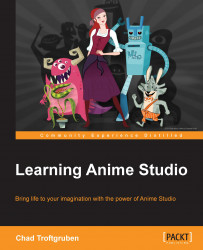Before we begin drawing in Anime Studio, it's important to understand the differences between vector and raster graphics. Anime Studio allows you to output both types of graphics, and each has its strengths and weaknesses.
Vector drawings are created whenever you use a drawing tool in Anime Studio. This is also the main format for Adobe Flash, Toon Boom, and Adobe Illustrator. Vector format is a popular choice and has been dominating the Internet cartoon scene for several years.
The following image is an example of a vector image. Notice how all the lines retain a sharp quality.

Vector graphics tend to have smaller file sizes compared to equivalent raster graphics. This not only makes streaming embedded Shockwave Flash (SWF) easier, but also keeps your project files lower in size, thus freeing up more space on your hard drive and cutting down on load times.
Raster or bitmap images are made up of pixels. Common file types include JPEG,...