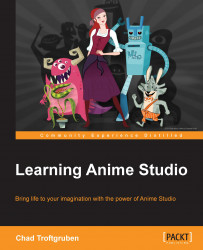You will also find a list of other settings in the General tab of the Layer Settings panel. Some descriptions on a few of these options are as follows:
Scale compensation: This option will keep your lines from getting thicker as you enlarge or zoom in on vector layers.
Immune to camera movements: This option will keep the selected layer from being affected by your camera tools.
Immune to depth of field: This option will disable that layer from being blurred if you have the depth of field option checked in the Project Settings panel.
Rotate to face camera: This setting can keep your vector layer fixed, even if you are rotating the camera within 3D space. The following screenshot shows the other general options for layers:

We won't be dealing with these options in this book as we start creating our animated cartoon. However, that doesn't mean you can't check them out for yourself. Different artists have different needs, and these options may be of use to you...