If you need to create facial animation, such as facial expressions and lip synching, you'll often need to use Blend Shapes or morph animation. This kind of animation is usually created by an artist and animator in 3D software, and then it is imported into Unity. In terms of creation, it requires a two-step process. First, an animator defines all the possible and extreme poses of a face mesh; that is, they position and arrange all the vertices of a face mesh in their extremes, and create a Shape Key, or Blend Shape, to record the state of the mesh in that pose. By recording a series of different poses, the animator can then produce a facial animation in which an average expression is generated as a weighted blend between the ranges of different poses. Consider the next three screenshots, in which a monkey head mesh in Blender (http://www.blender.org) has been set to different and extreme poses. Each pose is recorded in a Shape Key, or Blend Shape. In the following screenshot...
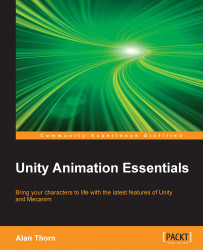
Unity Animation Essentials
By :
Unity Animation Essentials
By:
Overview of this book
Table of Contents (14 chapters)
Unity Animation Essentials
Credits
About the Author
About the Reviewers
www.PacktPub.com
Preface
 Free Chapter
Free Chapter
Animation Fundamentals
Sprite Animation
Native Animation
Noncharacter Animation with Mecanim
Character Animation Fundamentals
Advanced Character Animation
Blend Shapes, IK, and Movie Textures
Index
Customer Reviews

