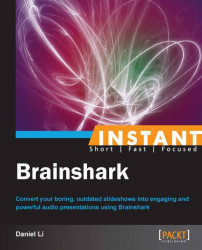In order to keep in touch with your clients, you may be keeping an e-mail list for subscribers that are interested in your product. This section will investigate how to fully utilize your list through Brainshark's e-mailing functionality.
The following steps will demonstrate how to use Brainshark's e-mailing functionality:
Under the Things you can do menu, click on the Share link.
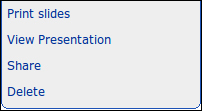
Fill in the fields according, e-mail addresses with commas. The Send me a copy option will send you an e-mail preview of your message and Notify me when this is viewed option will send you an e-mail once your recipients have received the content.
Once you are finished filling the fields, click on the Send button to issue the e-mail invitations.
Note that all e-mails sent out by Brainshark must comply with the CAN-SPAM act. equirements include:
You cannot send false or materially misleading information through either the body or subject
If you send e-mail without going through Brainshark, you must ensure include an opt-out or unsubscribe link
By complying CAN-SPAM, you ensure that you are not blocked by spambots over time and can better cater to the standards that your customers are already accustomed to.