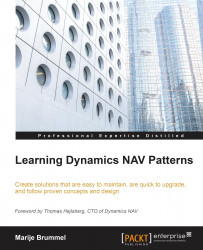Base application
Most development projects in Microsoft Dynamics NAV don't start from scratch as empty projects. They often start from the base application that Microsoft ships. This is an ERP application that allows their users to streamline business processes.
The application originated in the 1980s just as the programming language did, and has grown organically since its first introduction.
To be an excellent Microsoft Dynamics NAV developer, understanding business processes is maybe even more crucial than understanding the language, objects, and design patterns.
Functional processes
Microsoft Dynamics NAV allows you to administer many of the functional processes. Although they all have different purposes, such as general ledger, inventory, sales, purchasing, jobs, and manufacturing, they all use the same elements that make the application recognizable for the end user.
If a user is able to post something to the general ledger, it is very likely that they can easily understand posting to the inventory. Posting sales and purchase documents have the same similarities.
This is possible by using the same structures across the application. This also makes it easier for developers to learn new parts of the application.
Many of these structures have been in the application for a long time, since they are very closely related to ERP programming. Others have been added more recently, since they are more related to intuitive UI in correlation with app-like programming.
To learn more about these functional areas and what you can do with them, please read the Microsoft NAV 2013 Application Design book by Marije Brummel, published by Packt Publishing.