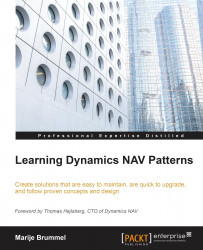Setup Update Pattern
Implementing the correct setup for a complex ERP system like Microsoft Dynamics NAV can be a lot of work and is error prone.
Setup Update Pattern can be implemented to guide end users to set up the system if they try to use a feature that is not set up correctly.
Technical description
Instead of programming TESTFIELD in a setup field that would result in an error message to the user, we need to implement a function that guides users through the process.

The function is a member of the setup table, and should explain its purpose. As an example, we will look at CompanyInfo.VerifyAndSetPaymentInfo.
This function is called from the Sales Invoice report, and it shows the following message when executed:

The following is the code:
VerifyAndSetPaymentInfo()
GET;
IF IsPaymentInfoAvailble THEN
EXIT;
IF CONFIRM(NoPaymentInfoQst,TRUE,TABLECAPTION) THEN BEGIN
CompanyInformationPage.SETRECORD...