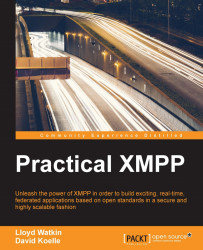Many XMPP servers come with their own MUC implementations that make it easy to get a chat service up and running and you'll be glad to hear that Prosody is no exception. In fact, it's no more than one additional line of configuration to get it up and running.
Fire up your terminal and let's edit the Prosody configuration file (in Ubuntu which can be found at /etc/prosody/prosody.cfg.lua) at the bottom of the file, we'll add a single line:
Component "chat.localhost" "muc"
Once you've saved the file, restart Prosody. And we'll have a chat service up and running at chat.localhost.
There are actually very few options to set for a chat room, since each room can be heavily customized using configuration. The three additional options that Prosody MUC will support are:
|
Option |
Options / Example values |
Description |
|
|
For example, "XMPP Chat rooms" |
When an XMPP entity performs a |