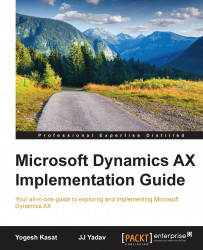As described earlier, upgrades require detailed planning and consideration—it is just like executing an implementation project. The following diagram represents the typical upgrade project phases:
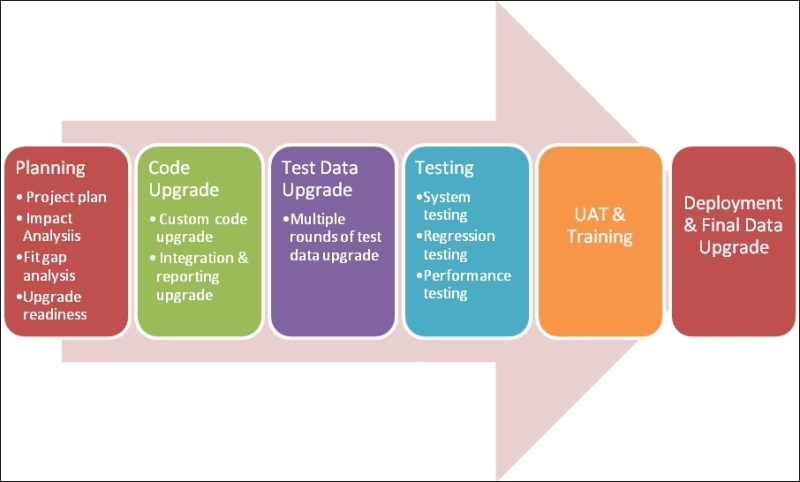
Once you decide to upgrade, it's important to do detailed planning and analysis, just like what is done for the implementation phase before starting the project. An upgrade is like moving. You don't know how much stuff you have accumulated until you are moving. Similarly, an upgrade is when the people start realizing how many customizations they have made in Dynamics AX and in the external applications that are built around Dynamics AX, including reporting.
The following sections define the key areas to be considered when doing an upgrade project.