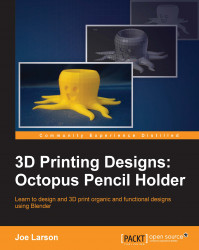
3D Printing Designs: Octopus Pencil Holder
By :
3D Printing Designs: Octopus Pencil Holder
By:
Overview of this book
This book will cover the very basic but essential techniques you need to model an organic and functional object for 3D printing using Blender.
Starting with pen and paper and then moving on to the computer,
you will create your first project in Blender, add basic geometric shapes, and use techniques such as extruding and subdividing to transform these shapes into complex meshes. You will learn how modifiers can automatically refine the shape further and combine multiple shapes
into a single 3D printable model.
By the end of the book, you will have gained enough practical hands-on experience to be able to create a 3D printable object of your choice, which in this case is a 3D print-ready octopus pencil holder.
Table of Contents (10 chapters)
3D Printing Designs: Octopus Pencil Holder
Credits
About the Author
About the Reviewer
www.PacktPub.com
Preface
 Free Chapter
Free Chapter
3D Printing Basics
Beginning Blender
The Octopus Pencil Holder
Index
Customer Reviews


