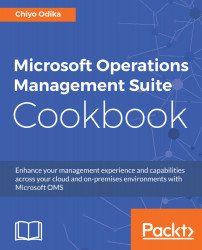In this chapter, we will take a look at the types of data that are collected from the sources that were mentioned in the previous chapter, and learn how to search and analyze the data using the new Azure Log Analytics query language. This new and powerful query language is a feature included in the enhanced Azure Log Analytics service, and it differs significantly from the legacy query language. Readers will learn how to search and analyze data, perform smart analytics, and glean deep, useful, and actionable insights from their collected data. Topics in this chapter include the following:
- Understanding the Azure Log Analytics query language
- Working with queries in the Analytics portal
- Working with visualizations