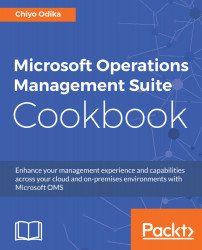ASR provides flexible failover and failback capabilities, enabling you to failover applications to Azure or to a secondary site, and failback the application to the primary site once connectivity is restored. As part of your DR plan and testing, you can run test failovers to review and validate your DR strategy and plan, with no loss of data or downtime. You can also run planned failovers for planned outages with no data loss, or unplanned failovers with minimal data loss for unexpected disasters.
Configure failover and failback
Getting ready
Before performing a failover, test your failover plan to validate your DR strategy without any downtime. ASR enables you to run a test failover without any data loss. You can run a test...