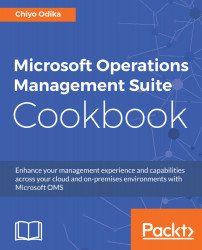Overview of this book
Microsoft Operations Management Suite Cookbook begins with an overview of how to hit the ground running with OMS insights and analytics. Next, you will learn to search and analyze data to retrieve actionable insights, review alert generation from the analyzed data, and use basic and advanced Log search queries in Azure Log Analytics. Following this, you will explore some other management solutions that provide functionality related to workload assessment, application dependency mapping, automation and configuration management, and security and compliance. You will also become well versed with the data protection and recovery functionalities of OMS Protection and Recovery, and learn how to use Azure Automation components and features in OMS.
Finally you will learn how to evaluate key considerations for using the Security and Audit solution, and working with Security and Compliance in OMS.
By the end of the book, you will be able to configure and utilize solution offerings in OMS, understand OMS workflows, how to unlock insights, integrate capabilities into new or existing workflows, manage configurations, and automate tasks and processes.