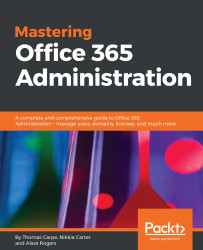Many of you might not have this section available to you at all. Advanced Threat Protection is only offered by Microsoft on tenants where at least one of the accounts has an enterprise-grade license, so if all you have are Business Premium and front-line accounts, you won't see this section. An E5 license will come with Advanced Threat Protection; the service can be added ad hoc to an E1 or E3 plan for an additional fee, but can't be added to plans with Business in the name or front-line workers' plans.
Some of the services offered here apply to your entire organization; protections placed on SharePoint, OneDrive, and Teams will work for any member of your organization, whether they personally have ATP or not. However, email account protections apply only if the user account has ATP activated.
Reports for Advanced Threat Protection appear in the Security & Compliance center, so we'll refer to the Chapter 8, Understanding Security and Compliance for a discussion of those...