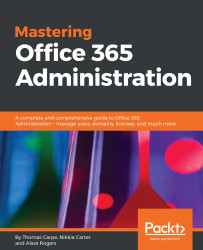Some components formerly found under Threat management and/or Office 365 Analytics now have their own section named Data governance.
Data governance | Dashboard has a lot of useful things on it, and (strictly speaking) not all of them are confined to functions within the Data governance section:

Data governance dashboard
Among other things, the dashboard will let you quickly jump to creating policies and labels (see previous topics). You can even enable self-service content classification from here. This screen will also show you how those are being applied to your content. You can see what plans are covering your content, which indicates the level of protection that content is receiving.