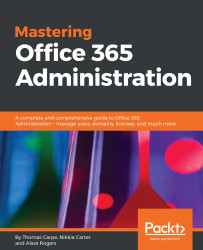In this section, we will cover threat management Dashboard, Review, and Policy.
Threat management | Dashboardshows trends in current cybersecurity threats, so you can educate yourself about the risks, who's vulnerable, and what actions you should take to protect yourself. This screen presents you with at a glance information regarding any recently identified malware or phishing attacks, security trends, targeted users in your organization, user email behaviors, and self-reported user incidents. (Because with E5 plans we didn't have any malware incidents, our screenshot was pretty boring.)