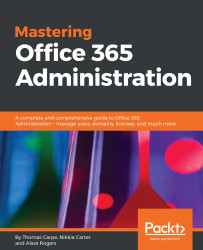Call routing covers two types of service: auto attendants and call queues. The auto attendants service is your basic automated message plus a calling tree. The call queues service provides a hold queue and a pool, so the user is asked to wait while somebody can be contacted. These two services can be chained together to create very professional and elaborate calling trees—even if your company is rather small.
The auto attendants service is an automated service that handles answering the phone and giving the user routing options. Basically, it's what everyone hates: calling a company and ending up in a list of options rather than being able to talk to a human. It's a lot more valuable when it's your company and it's saving your people time and money, however.