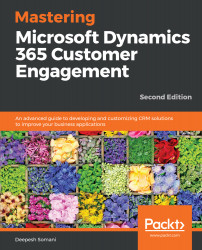Many new updates have been introduced in Dynamics 365. The following is a list of components and the respective UIs, with an explanation:
- Dashboards: In Unified Interface, dashboards and charts are the same as in the web interface; however, they have different colors and layouts to make them more attractive. All dashboards in the web interface convert to the Unified Interface format:

Drilling is different than web interface:

There are other chart types that are only visible in Unified Interface:

- Forms: Forms in the Unified Service Interface are different than those in the web interface. The new addition of tabs makes traversing forms even more convenient:

Accessing the related entities is even simpler and faster in this form:

- Timeline: Timeline is a new feature that allows us to maintain Posts, Activities, and Notes in a chronological...