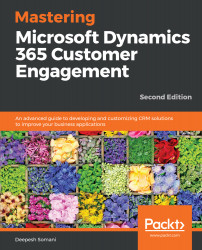Prior to Dynamics 365, there was no way to create custom applications in CRM to only show specific modules. The concept of applications is very useful, as it allows the CRM user to conveniently get all of the required modules that are necessary in a single unit. The built-in App Designer in Dynamics 365 allows the user to easily design an application by simply dragging and dropping components within the App Designer canvas. With Dynamics 365, we can also create custom site maps, which can then be used to create an application rather easily. The Unified Interface in the application provides a unique way to navigate and interact in CRM. The App Designer also provides the ability to create a default welcome page and design views for the application.
In this chapter, we will cover the following topics:
- Creating an application in the Unified Interface...