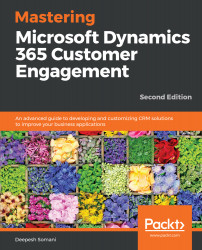Overview of this book
Microsoft Dynamics 365 is an all-in-one business management solution that's easy to use and adapt. It helps you connect your finances, sales, service, and operations to streamline business processes, improve customer interactions, and enable growth. This book gives you all the information you need to become an expert in MS Dynamics 365.
This book starts with a brief overview of the functional features of Dynamics 365. You will learn how to create Word and Excel templates using CRM data to enable customized data analysis for your organization. This book helps you understand how to use Dynamics 365 as an XRM Framework, gain a deep understanding of client-side scripting in Dynamics 365, and create client-side applications using JavaScript and the Web API.
In addition to this, you will discover how to customize Dynamics 365, and quickly move on to grasp the app structure, which helps you customize Dynamics 365 better. You will also learn how Dynamics 365 can be seamlessly embedded into various productivity tools to customize them for machine learning and contextual guidance.
By the end of this book, you will have mastered utilizing Dynamics 365 features through real-world scenarios.