- The modules wrap up a whole set of shell scripting functionality, including the conditionals that would be required to ensure that the script only makes changes when required and can report back on whether the change was made and whether it was successful.
- There are several ways—you can run the entire playbook with the --limit parameter set, or you can use the when clause within the playbook to ensure that the tasks only run on given hostnames.
- Name your tasks after the benchmark (including the number) so you can easily identify what they are for. Also, include the level and scoring detail to make it easy to interpret and audit results from playbook runs.
- Tag the tasks as level1 and level2 accordingly, and then run the playbook with the --tags level1 parameter.
- The --tags parameter only runs tasks with the tags specified, whereas...
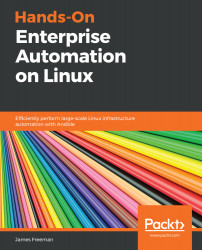
Hands-On Enterprise Automation on Linux
By :
Hands-On Enterprise Automation on Linux
By:
Overview of this book
Automation is paramount if you want to run Linux in your enterprise effectively. It helps you minimize costs by reducing manual operations, ensuring compliance across data centers, and accelerating deployments for your cloud infrastructures.
Complete with detailed explanations, practical examples, and self-assessment questions, this book will teach you how to manage your Linux estate and leverage Ansible to achieve effective levels of automation. You'll learn important concepts on standard operating environments that lend themselves to automation, and then build on this knowledge by applying Ansible to achieve standardization throughout your Linux environments.
By the end of this Linux automation book, you'll be able to build, deploy, and manage an entire estate of Linux servers with higher reliability and lower overheads than ever before.
Table of Contents (23 chapters)
Preface
Section 1: Core Concepts
 Free Chapter
Free Chapter
Building a Standard Operating Environment on Linux
Automating Your IT Infrastructure with Ansible
Streamlining Infrastructure Management with AWX
Section 2: Standardizing Your Linux Servers
Deployment Methodologies
Using Ansible to Build Virtual Machine Templates for Deployment
Custom Builds with PXE Booting
Configuration Management with Ansible
Section 3: Day-to-Day Management
Enterprise Repository Management with Pulp
Patching with Katello
Managing Users on Linux
Database Management
Performing Routine Maintenance with Ansible
Section 4: Securing Your Linux Servers
Using CIS Benchmarks
CIS Hardening with Ansible
Auditing Security Policy with OpenSCAP
Tips and Tricks
Assessments
Other Books You May Enjoy
Customer Reviews

