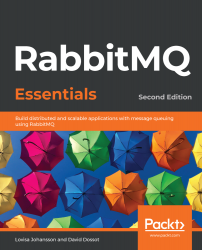To get started, the following three installation and configuration steps need to be completed:
- Installing the RabbitMQ broker
- Installing the management plugin (Web UI)
- Configuring the vhost and user
Let's start by installing the broker!
Installing the broker
CC runs its production servers on Ubuntu Linux. One developer has macOS and Linux, while the other one is all Windows. This heterogeneity is not a concern for RabbitMQ, which can run natively on all these operating systems.
RabbitMQ provides complete online installation guides for all the supported operating systems, and they can be found here: http://www.rabbitmq.com/download.html. This book contains instructions for Debian/Ubuntu, where RabbitMQ is installed from the apt repository. It also contains instructions for Docker further down in this chapter.
RabbitMQ installation on Ubuntu
There are relatively few steps required to install RabbitMQ. They are as follows:
- Update Ubuntu.
- Download and install...