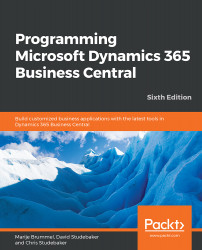As with any system where we can do development work, careful attention to documentation and backing up our work is very important. Visual Studio Code provides a variety of techniques for handling each of these tasks.
The first area we can place documentation is in line with modified AL code. Individual comment lines can be created by starting the line with double forward slashes, //. Whole sections of comments (or commented out code) can be created by starting and ending the section with a pair of curly braces { }. Depending on the type of object and the nature of the specific changes, we should generally annotate each change inline with forward slashes rather than with curly braces wherever the code is touched so that all the changes can be easily identified by the next developer.
The best documentation resides outside of our source code. Visual Studio Code has built-in support for Git, which means that we can use any source code control system supporting that, including, but not limited to, GitHub, GitLab, or Visual Studio Team Services.
There are some great resources on how to get started with GitHub online, like the ones we mentioned earlier in this chapter. A good explanation about Git in general can be found on YouTube (https://www.youtube.com/watch?v=tDlHCr70WUs).
In short, when doing development in Business Central Visual Studio Code, everything we have learned earlier about good documentation practices applies. This holds true, regardless of whether the development is new work or the modification of existing logic.