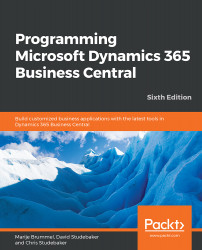The primary location where each user's job role based actions should appear is the navigation pane. The Role Center action list provides detailed action menus for the Home button and any appropriate additional navigation pane button. Detailed page/task specific actions should be located in the ribbon at the top of each page.
As mentioned earlier, a key design criterion for the Business Central web client is for a user to have access to the actions they need to get their job done; in other words, to tailor the system to the individual user roles. Our job as developers is to take full advantage of all of these options and make life easier for the user. In general, it's better to go overboard in providing access to useful capabilities than to make the user search for the right tool or use several steps in order to get to it. The challenge is to not clutter up the first-level display with too many things, but still have the important user tools no more than one click...