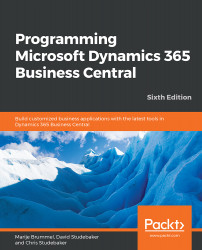A report is a vehicle for organizing, processing, and displaying data in a format that's suitable for outputting to the user. Reports may be displayed on-screen in Preview mode, output to a file in Word, Excel, or PDF format (or, when appropriately designed, output in HTML, CSV, or XML format), emailed to a user (or other consumers of this information), or printed to hard-copy—the old-fashioned way. All of the report screenshots in this book were taken from Preview mode reports.
Once generated, the data contents of a report are static. When a Business Central report is output in Preview mode, the report can have interactive capabilities. Those capabilities only affect the presentation of the data; they do not change the actual data that's included in the report dataset. Interactive capabilities include dynamic sorting, visible/hidden options, and detail/summary expand/collapse functions. All of the specifications for the data selection criteria for a...