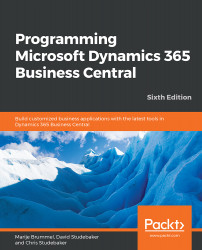Primary data, such as sales orders, purchase orders, production orders, and financial transactions, flow through the Business Central system, as follows:
- Initial setup: This is where the essential master data, reference data, and control and setup data is entered. Most of this preparation is done when the system (or a new application) is prepared for production use.
- Transaction entry: Transactions are entered into documents and then transferred as part of a posting sequence into a Journal table, or data may be entered directly into a Journal table. Data is preliminarily validated as it is entered, with master and auxiliary data tables being referenced as appropriate. The entry can be via manual keying, an automated transaction generation process, or an import function that brings in transaction data from another system.
- Validate: This step provides for additional data validation processing of a set of one or more transactions, often in batches, prior to...