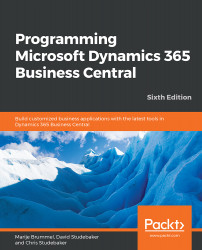An XMLport can contain any number of data lines. The data lines are laid out in a strict hierarchical structure, with the elements and attributes mapping exactly, one for one, in the order of the data fields in the external text file, the XML document.
XMLports should not be run directly from a navigation pane action command (due to conflicts with Business Central UX standards), but can be run either from ribbon actions on a Role Center or other page or by means of an object containing the necessary AL code. When running from another object (as opposed to running from an action menu entry), AL code calls the XMLport to stream data either to or from an appropriately formatted file (XML document or other text format). This calling code is typically written in a codeunit, but can be placed in any object that can contain C/AL code.
The following example code executes an exporting XMLport and saves the resulting file from the Business Central service tier to the client machine...