Jira Service Desk is the fastest growing Atlassian product because it makes it so easy for a help desk team to manage its work. So far in this book, we've been discussing various aspects of Jira. We've already covered Jira Core and Jira Software features by creating projects to understand how you and your team can use this intuitive tool to manage tasks and development activities. Jira Service Desk was built while keeping in mind customer satisfaction first and foremost, and making it very simple for any customer to raise and track their tickets in Jira Service Desk using a friendly customer portal; at the same time, technicians (also known as agents) work on those tickets using a familiar Jira interface.
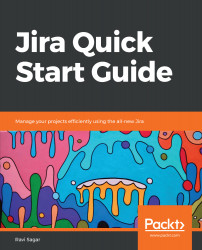
Jira Quick Start Guide
By :
Jira Quick Start Guide
By:
Overview of this book
Jira is an issue tracker and project management system. With their latest release, the Jira team has now expanded their user base to agile teams as well as business teams. This book provides a comprehensive explanation covering all major components of Jira, including Jira Software, Jira Core, and Jira Service Desk.
This book starts with an introduction to Jira's unique features and how it can be used as an issue-tracking tool. It will then teach you about how a new project is created by a Jira administrator, what responsibilities there are, and using correct and relevant schemes in your project. You will then learn how to configure project workflows and fields for project screens.
You will understand the various permissions used in projects and the importance of project roles in Jira. Then, the book talks about the concepts of versions acting as milestones and using components when handling issues in your projects. It will then focus on analysing data using built-in reports and creating dashboards in Jira.
At the end, it will discuss various best practices for users as well as project managers or project administrators.
Table of Contents (10 chapters)
Preface
 Free Chapter
Free Chapter
Introducing Jira
Getting Started with Jira Core and Basic Usage
Using Jira Software for Development Teams
Using Jira Service Desk for Help Desks
Jira Schemes and Configuring Project Workflow
Configuring Project Screens and Permissions
Reports and Dashboards
Best Practices
Other Books You May Enjoy
Customer Reviews

