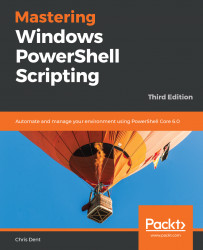While it is possible to write for PowerShell using the notepad application alone, it is rarely desirable. Using an editor that was designed to work with PowerShell can save a lot of time.
Specialized PowerShell editors such as Visual Studio Code (VS Code), PowerShell Studio, and PowerShell ISE offer automatic completion (IntelliSense), which reduces the amount of cross-referencing required while writing code. Finding a comfortable editor early on is a good way to ease into PowerShell; memorizing commands and parameters is not necessary.
PowerShell ISE is not planned to be released to support PowerShell 6 at this time. VS Code is the most commonly recommended editor for PowerShell. VS Code is a free open source editor that was published by Microsoft VS Code and may be downloaded from http://code.visualstudio.com.
The PowerShell extension should be installed,...