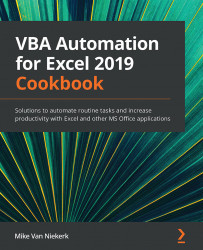Chapter 16: Creating Custom Functions
Chapter 8, Using Functions, covered the basic principles of functions. In this chapter, we will take it to a different level altogether.
By definition, functions only return values, as you may know by now. What might surprise you is that Excel already has approximately 470 built-in functions.
Generally speaking, we hardly use more than 10 Excel functions at any given time. Granted, some advanced or specialist users may need more than that to get their work done, but even they would hardly utilize more than 25% of the total functions available.
If this is the case, then why would we go to the trouble of creating extra functions? The short answer is automation and increased productivity. Instead of building highly complex nested functions from scratch every time the need arises, you can embed and save the entire group of arguments as a single custom function. Imagine how much time you'll save for yourself!
In this chapter, we will...