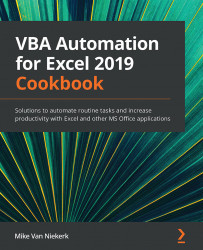Chapter 4: Working with Procedures
A good starting point for this chapter would be to help you understand what a procedure is.
When recording a macro, Excel captures every action you take. Each step is stored in the VBA Editor in a specific text form, or a little program. The correct term for these recorded lines of code is a procedure. When recording a macro, your actions in Excel are stored in a VBA procedure.
A procedure, therefore, is a block of statements. It starts with a particular declaration statement and ends with an End declaration. When you then run the macro, the procedure carries out whatever task you recorded.
Macros are useful on an elementary level. To make the most of VBA, you need to know how to write procedures manually.
VBA distinguishes between Sub procedures and Function procedures. We will investigate both procedures to help you understand the difference, role, and function of each. Naming conventions become important here and are explained in detail...