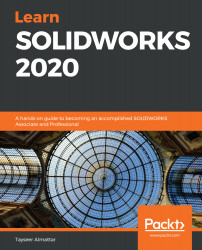Drafting refers to changing sharp steps in parts into chamfered ones. Drafting primarily comes from the casting industry to make it easier to release parts out of molds. As SOLIDWORKS professionals, we will be expected to apply drafts in a variety of applications where necessary. In this part, we will further explore what drafting is and how to use the draft feature.
Understanding and applying the draft feature
What are drafts?
Drafts are commonly applied to parts that are made with injection molding. A draft is a slight tilt between two different surfaces at different levels. In practice, drafts help to make parts fit better with the mold and make the part easier to remove from the mold compared to without it. Also, drafts...