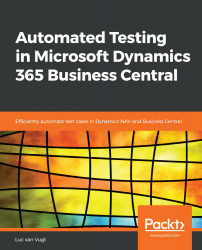Given a test list, the actionable steps are described by what has become the red-green-refactor mantra. Where red and green respectively refer to a failing (red) and succeeding (green) test, this mantra tells you to take the following steps:
- Take a test from the list and write the test code
- Compile the test code yielding red as the application code that is not yet there
- Implement just enough application code to make the test code compile
- Run the test seeing it probably fail, still red
- Adjust the application code just enough to make it pass, that is, green
- Refactor your code, either test or application code or both, one after the other, and rerun the test after each change to prove all code is still well (green)
- Move to the next test on the list and repeat from Step 1
The red-green-refactor mantra urges you to get things done step by step and as efficiently...