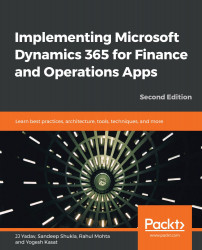Cross-company data sharing is a mechanism that's used for sharing reference and group data among companies in finance and operations deployment. This feature simplifies the master data management for customers with multiple legal entities. For example, if your implementation project is dealing with multiple legal entities but some setup and parameter data is common across the legal entities, you can use this feature to share the data. When a particular table is added to a master data sharing policy and the applicable legal entities have been mapped, the data in the underlying tables is synchronized over to the other legal entities seamlessly.
The business user does not have to worry about maintaining this setup data in multiple legal entities. You can simply create, update, or delete these records in one company, and the system will instantly...